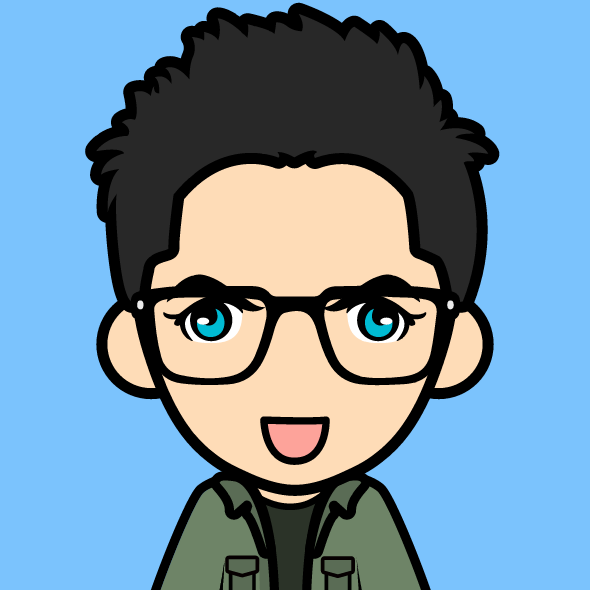課程大綱:
課程大綱:會計數據分析與可視化導論培訓
INTRODUCTION TO THE COURSEIn this module,
you will become familiar with the course,
your instructor and your classmates, and our learning environment.
This orientation module will also help you obtain the technical skills required to navigate and be successful in this course.MODULE
1: INTRODUCTION TO ACCOUNTANCY ANALYTICSIn this module, you will learn how the accounting profession has evolved.
You will recognize how data analytics has influenced the accounting profession and how accountants have the ability to impact how data analytics is used in the profession, as well as in an organization. Finally,
you will learn how data analytics is influencing the different subdomains within accounting.MODULE
2: ACCOUNTING ANALYSIS AND AN ANALYTICS MINDSETIn this module, you will learn to recognize the importance of making room for empirical enquiry in decision making.
You will explore characteristics of an analytical mindset in business and accounting contexts, and link those to your core courses.
You will then evaluate a framework for making data-driven decisions using big data.MODULE
3: DATA AND ITS PROPERTIESThis module looks at specific characteristics of data that make it useful for decision making.MODULE
4: DATA VISUALIZATION 1In this module, you will learn fundamental principles that underlie data visualizations.
Using those principles, you will identify use cases for different charts and learn how to build those charts in Excel.
You will then use your knowledge of different charts to identify alternative charts that are better suited for directing attention.MODULE
5: DATA VISUALIZATION
2In this module, you’ll learn how to use Tableau to do with data what spies do when observing their surroundings: get an overview of the data, narrow in on certain aspects of the data that seem abnormal,
and then analyze the data. Tableau is a great tool for facilitating the overview, zoom, then filter details-on-demand approach.
Tableau is a lot like a more powerful version of Excel's pivot table and pivot chart functionality.MODULE
6: ANALYTIC TOOLS IN EXCEL 1In this module, you'll be guided through a mini-case study that will illustrate the first three parts of the FACT model, with a focus on the C,
or calculations part of the FACT model. First, you will perform a correlation analysis to identify two-way relationships,
and analyze correlations using a correlation matrix and scatter plots.
You will then build on your knowledge of correlations and learn how to perform regression analysis in Excel. Finally,
you will learn how to interpret and evaluate the diagnostic metrics and plots of a regression analysis.MODULE
7: ANALYTIC TOOLS IN EXCEL 2In this module, you’ll learn how the regression algorithm can be applied to fit a wide variety of relationships among data. Specifically, you’ll learn how to set up the data and run a regression to estimate the parameters of nonlinear relationships,
categorical independent variables. You’ll also investigate if the effect of an independent variable depends on the level of another independent variable by including interaction terms in the multiple regression model. Another aspect of this module is learning how to evaluate models,
regression or otherwise, to find the most favorable levels of the independent variables. For models that explain revenue, the most favorable levels of the independent variables will maximize revenue. In contrast, if you have a model that describes costs, like a budget,
then the most favorable levels of the independent variables will minimize costs.
Optimizing models can be difficult because there are so many inputs and constraints that need to be managed. In this module, you’ll learn how to use the Solver Add-In to find the optimal level of inputs. For some models,
the dependent variable is a binary variable that has only two values, such as true/false, win/lose, or invest/not invest. In these situations, a special type of regression, called logistic regression, is used to predict how each observation should be classified.
You’ll learn about the logit transformation that’s used to convert a binary outcome to a linear relationship with the independent variables. Excel doesn’t have a built-in logistic regression tool, so you’ll learn how to manually design a logistic regression model, and then optimize the parameters using the Solver Add-In tool.MODULE
8: AUTOMATION IN EXCELThe lessons in this module are organized around several useful tasks, including stacking multiple dataframes together into one dataframe,
creating multiple histograms to accompany the descriptive statistics, and learning how to perform k-means clustering. After going through this module, you’ll not only gain a foundation to help you understand coding, but you’ll also learn more about analyzing financial data. Along the way, I hope that you’ll also pick up on a few other useful Excel functions.